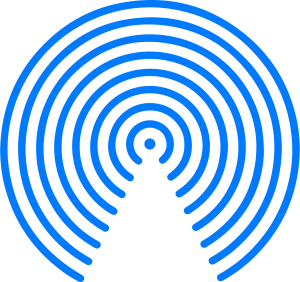School Tech Policies Pros & Cons
 Schools are implementing more technology into their education programs to keep up with modern technology. Technology makes teaching more efficient since students can learn and do more than they ever could without technology. Even though schools rely on technology, it is not perfect. The advantages that come with technology also comes with some downsides. VPLS talks about the pros and cons of school tech and the policies behind it.
Schools are implementing more technology into their education programs to keep up with modern technology. Technology makes teaching more efficient since students can learn and do more than they ever could without technology. Even though schools rely on technology, it is not perfect. The advantages that come with technology also comes with some downsides. VPLS talks about the pros and cons of school tech and the policies behind it.
Cell Phones
 A student’s phone is their connection to the world, requiring them to carry it around with them to accomplish their everyday tasks. Even if a student’s school phone policy is strict, students will always find a way to use it. However, students don’t always use their phone for unproductive things. Students can use their phones for a variety of academic reasons. Students have apps on their phone, like Quizlet, to help them study.
A student’s phone is their connection to the world, requiring them to carry it around with them to accomplish their everyday tasks. Even if a student’s school phone policy is strict, students will always find a way to use it. However, students don’t always use their phone for unproductive things. Students can use their phones for a variety of academic reasons. Students have apps on their phone, like Quizlet, to help them study.
Apps like Google Drive and Office 365 let students access their documents straight from their phone. Students can use their phone to accomplish simple tasks like using a calculator or timer on their phone.
On the other hand, students can be easily distracted by their phones. Students will go on social media or play games while in class. The disadvantage of cell phone use in class is that it is hard to monitor their students’ phone use. Even if schools ban cell phones on campus, students will always sneakily use their phone while in class.
School Computers/Devices
Schools are adding more laptops, tablets, and computers for students to use. These devices allow teachers to expand their teaching material. Students can now access online sources and have devices to work on projects while in class. Teachers can take advantage of school devices by using online applications to teach students. Teachers can also post assignments online, eliminating the need for physical copies of assignments.
Unlike cell phones, it is easier to monitor student use on school devices. There are features school administration and teachers have access to that allow them to see what website their students are using. This is important for teachers who give online tests, preventing students from going onto other websites to look up answers and any other form of online cheating. Even though this feature is available to teachers, it is a hassle to teach while monitoring their student’s laptop use. Students can still browse distracting websites when teachers are busy and not monitoring student laptop use.
VPN
Devices that are connected to the school’s wi-fi have certain websites blocked with a firewall. This prevents students from using social media and other distracting websites. However, there are Virtual Private Networks (VPN) that allow students to bypass their school’s firewall and enable blocked websites. Students can access these blocked websites from their phone or school device. Even if that specific VPN gets shut down, students can always find another one to replace it. Students can also find ways to get around a firewall that does not include a VPN. Firewalls prevent most students from using restricted websites. However, there are students out there who can find a way around it.
With so much more technology being implemented into schools, it is important to learn how it is monitored for student use. VPLS hopes you have a better understanding of how technology is implemented in school and the rules behind it.
If you want to keep up with the latest security trends and other IT related products and services, please visit the VPLS blog and stay current with the latest news!
Don’t forget, VPLS is a Fortinet Gold Managed Security Service Provider, to provide maximum security for all your web and database server needs.
Read More from this Author





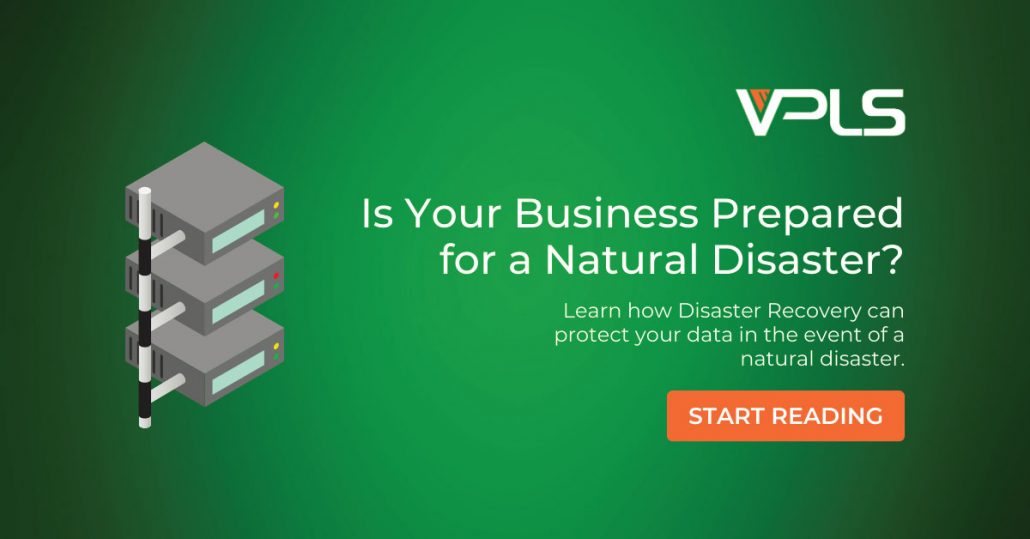
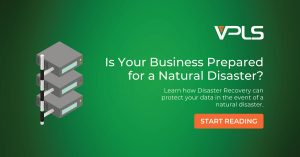 Hurricane Florence has tragically hit the East Coast with winds stronger than 80 mph plus tons of rainfall; a recipe for absolute destruction! The fate of homes and businesses alike is uncertain. It is hard to predict when natural disasters like these will strike. The only sure way to protect yourself is to always be prepared for any type of natural disaster at any time.
Hurricane Florence has tragically hit the East Coast with winds stronger than 80 mph plus tons of rainfall; a recipe for absolute destruction! The fate of homes and businesses alike is uncertain. It is hard to predict when natural disasters like these will strike. The only sure way to protect yourself is to always be prepared for any type of natural disaster at any time. In addition to protecting yourself and family, you also have to think about protecting your business. How will your business recover if your office building is destroyed? Storms may do some major damage to your physical workplace and equipment, but your data, on the other hand, can be safe and sound. How? Let’s find out! VPLS offers these solutions to help protect your business’s data from being affected by natural disasters.
In addition to protecting yourself and family, you also have to think about protecting your business. How will your business recover if your office building is destroyed? Storms may do some major damage to your physical workplace and equipment, but your data, on the other hand, can be safe and sound. How? Let’s find out! VPLS offers these solutions to help protect your business’s data from being affected by natural disasters. Utilizing a physical storage place to back up for all your business’s data in your office is not the most secure way to store data. In the event of a break-in or natural disaster at your office, your stored data is at risk of being destroyed. Think of this as putting all of your eggs in one basket. If you leave all your data storage, products, equipment, and other services in your office, everything will be destroyed or lost when disaster strikes. This is all the more reason why you should back up all of your data to the cloud. In the event of a natural disaster, you can rest assured that your data will always be secured in the cloud.
Utilizing a physical storage place to back up for all your business’s data in your office is not the most secure way to store data. In the event of a break-in or natural disaster at your office, your stored data is at risk of being destroyed. Think of this as putting all of your eggs in one basket. If you leave all your data storage, products, equipment, and other services in your office, everything will be destroyed or lost when disaster strikes. This is all the more reason why you should back up all of your data to the cloud. In the event of a natural disaster, you can rest assured that your data will always be secured in the cloud.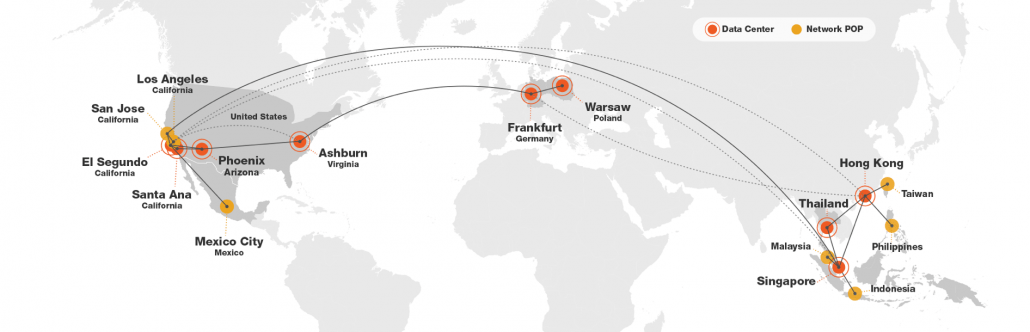


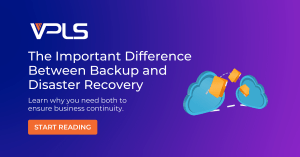
 Chances are, you or someone you know owns a Windows 10 device. Windows 10 is a popular operating system with numerous user-friendly features. But to some, the amount of features and shortcuts available on Windows 10 can appear daunting…Fortunately, VPLS is very familiar with Windows and can break it down for you. So here is our list of Windows 10 tips and tricks you can start implementing into your everyday computer tasks right away!
Chances are, you or someone you know owns a Windows 10 device. Windows 10 is a popular operating system with numerous user-friendly features. But to some, the amount of features and shortcuts available on Windows 10 can appear daunting…Fortunately, VPLS is very familiar with Windows and can break it down for you. So here is our list of Windows 10 tips and tricks you can start implementing into your everyday computer tasks right away!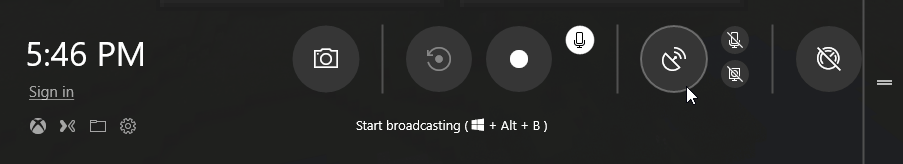
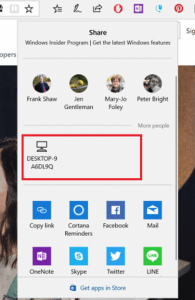 Set up Night Light if you plan to use your computer at night time. The light your eyes see from your ordinary computer screen is similar to the colors your eyes see during the daytime. Because of this, your body is tricked into thinking that it is still daytime, making it harder for you to sleep. Night Light will emit warmer colors on your screen which is less harsh on your eyes. This feature lets you use your computer at night without disrupting your sleep pattern.
Set up Night Light if you plan to use your computer at night time. The light your eyes see from your ordinary computer screen is similar to the colors your eyes see during the daytime. Because of this, your body is tricked into thinking that it is still daytime, making it harder for you to sleep. Night Light will emit warmer colors on your screen which is less harsh on your eyes. This feature lets you use your computer at night without disrupting your sleep pattern.