FortiGate SSL VPN Certificate Vulnerability
A new article detailing an SSL VPN certificate vulnerability in FortiGate firewalls is making its rounds in cybersecurity circles. The article details how a FortiGate, if left with its default settings, could allow a man-in-the-middle attack to take place for SSL VPN users.
The article mentions that potentially 200,000 FortiGates are deployed in the wild with the “major security flaw” that this attack exploits.
Fortinet’s response is that they already provide a warning to IT administrators not to use this default configuration, so they will take no action on their part at this time. As of this blog post, no unique CVE number has been assigned to this vulnerability, and the article itself has drawn criticism for reporting as new an already well-known vulnerability that applies to this default configuration.
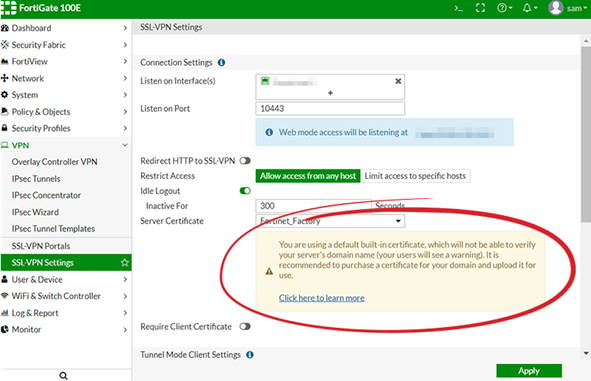
If you are using the default, self-signed certificate for your SSL VPN as shown in the photo above, VPLS recommends purchasing and installing a valid SSL certificate to use for the SSL VPN to mitigate this vulnerability.
Please reach out to us if you would like more information on if this vulnerability applies to your environment and what mitigation steps are required.
Additionally, VPLS would be happy to assist you with the mitigation steps mentioned above, including assistance with purchasing and installing a valid SSL certificate for your VPN, for a $500 flat fee.
Read More from this Author





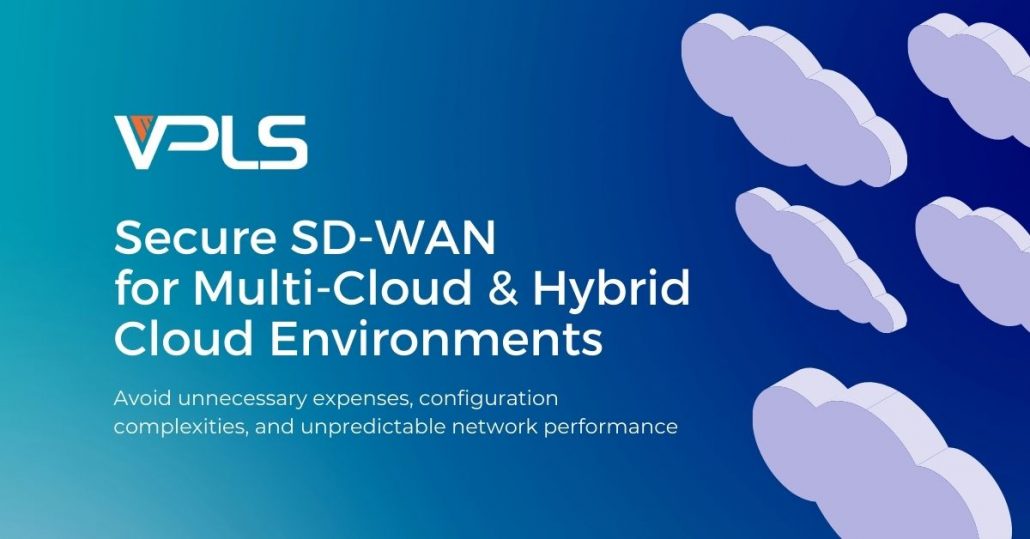
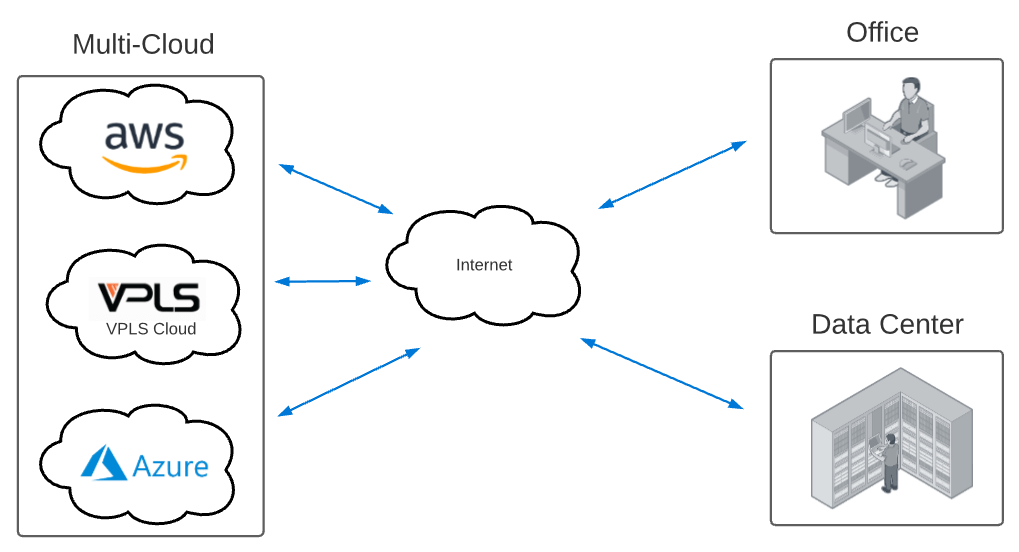 However, while businesses are eager to take advantage of the flexibility a multi-cloud or hybrid cloud environment can offer, providing a consistent user experience to cloud environments over an Internet connection can feel like an uphill battle. Much of the connectivity path will be out of your control, and often riddled with many latency-inducing hops.
However, while businesses are eager to take advantage of the flexibility a multi-cloud or hybrid cloud environment can offer, providing a consistent user experience to cloud environments over an Internet connection can feel like an uphill battle. Much of the connectivity path will be out of your control, and often riddled with many latency-inducing hops.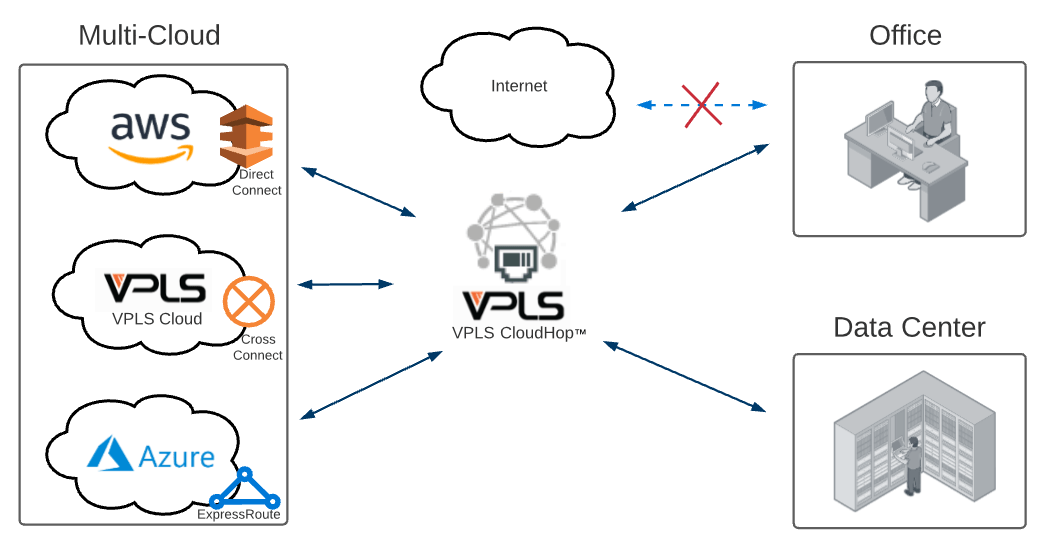 However, with multi-cloud architectures, establishing and managing all of these cloud on-ramps can be an administrative burden. In addition, the more cloud on-ramps you have, the less ROI each of these direct links provide. VPLS CloudHop™ solves these challenges by having VPLS do the administrative legwork to maintain these direct links with the cloud providers. Instead, we just provide your business a single, cost-effective connection point that can be provisioned to connect to any and all major public cloud providers.
However, with multi-cloud architectures, establishing and managing all of these cloud on-ramps can be an administrative burden. In addition, the more cloud on-ramps you have, the less ROI each of these direct links provide. VPLS CloudHop™ solves these challenges by having VPLS do the administrative legwork to maintain these direct links with the cloud providers. Instead, we just provide your business a single, cost-effective connection point that can be provisioned to connect to any and all major public cloud providers.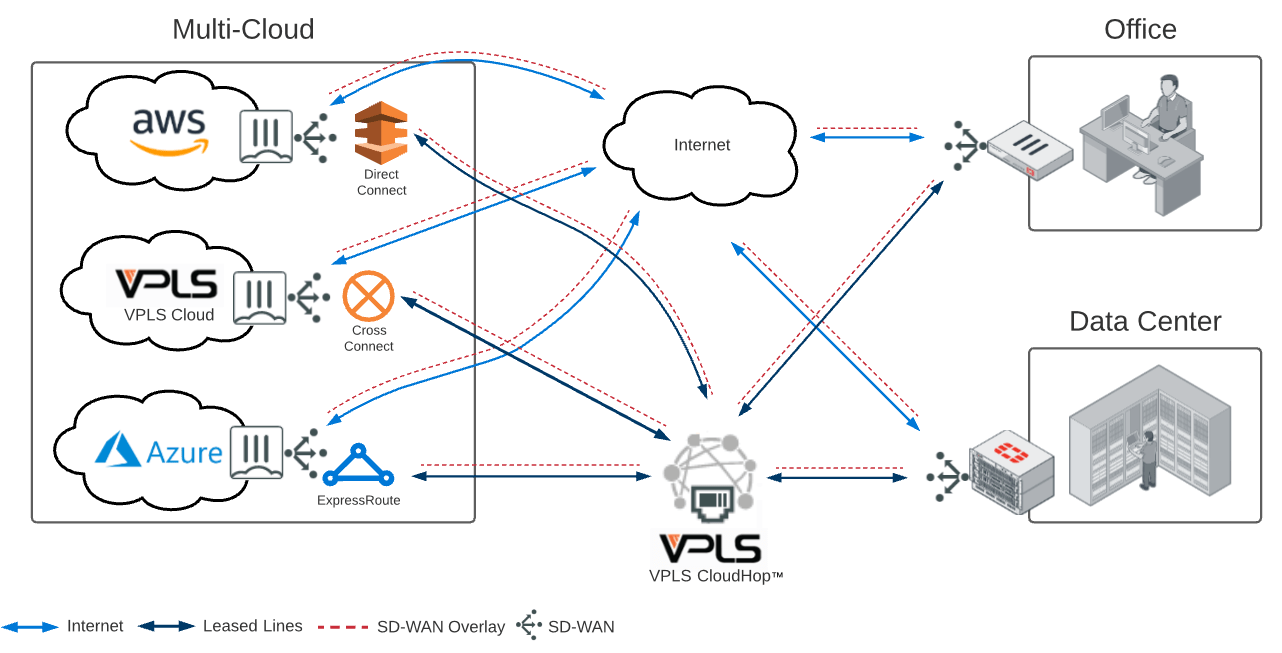




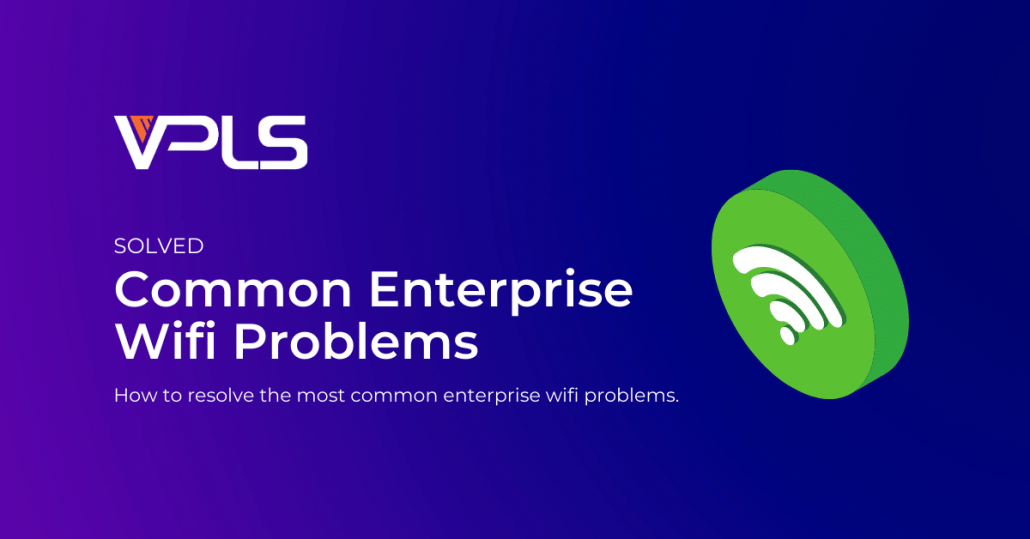
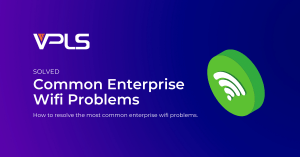 Many organizations frequently experience challenges with their enterprise wifi that, with the right advice, can be resolved in a few simple steps.
Many organizations frequently experience challenges with their enterprise wifi that, with the right advice, can be resolved in a few simple steps.
