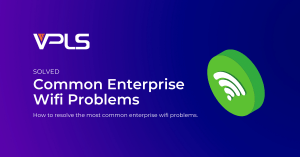 Many organizations frequently experience challenges with their enterprise wifi that, with the right advice, can be resolved in a few simple steps.
Many organizations frequently experience challenges with their enterprise wifi that, with the right advice, can be resolved in a few simple steps.
Here are some of the most common enterprise wifi problems that the VPLS team has helped our clients solve.
Problem #1
Enterprise Wifi isn't working at my desk even though I'm sitting over it
AP transmit power configuration
In some situations, the Access Point (AP) transmit power is configured too high, which can cause clients to stay connected to an AP while they move further away. When this happens, the client still “sees” their current AP at sufficient signal strength because their device is not roaming properly to the nearest AP.
Use of old legacy rates
Poor wifi can also be caused by using old legacy data rates supported by 802.11b/g. In this case, when a client is further away from the AP, they stay connected by having their current data rate change to a lower supported rate. This may also cause another impact on performance which we will discuss in the solution portion of this article.
Solutions
These solutions can typically be performed on your AP’s management console or wireless LAN controller.
Disable legacy rates
If possible, disable legacy rates. However, when doing so be aware that this may impact clients with older wireless cards. To avoid any issues, check the capabilities of the client first via manufacturer specifications or other resources, and then disable the legacy rates.
Reduce power on your APs
First, reduce transmit power on your APs and set the 2.4 GHz radio to a lower power level than the 5 GHz radio. This will help clients roam more effectively and let clients find the preferred 5 GHz band where less congested airtime is available. Afterward, remember to validate that this does not cause coverage holes for your clients.
Problem #2
Enterprise Wifi access is slow even with full bars
Slow legacy data rates
Along with roaming issues, legacy 802.11b/g data rates can cause slow performance on a wireless LAN. Unlike wired, switch networks, wifi is a shared medium and requires that a client wait until the medium is available before it can transmit. In the wireless world, this is known as the Clear Channel Assessment (CCA) process.
Every client on a wifi network performs this before transmitting data over the air. If a client is connected at slower 802.11b/g data rates, it requires more airtime to transmit data, causing slower performance. A good analogy is when you are on a multi-party conference call. Each party takes turns to speak, waiting for an opportunity to talk. A client communicating at 802.11b speeds is the equivalent of someone speaking very, very slowly. Until that party finishes talking, no one else can talk. The same is true in wifi.
APs are on the same channel
Access Points located near each other may be set to the same channel, causing co-channel interference (CCI). In this case, clients will contend for available airtime on adjacent APs because they are both configured on the same channel.
AP is at max capacity
If your wifi is slow, it may indicate a capacity issue where too many clients are associated with an AP in each area. Often, access points are not located in high-density client areas like conference rooms, lobby, or employee break rooms. Therefore, in areas where large numbers of clients are located, such as in an open office floor plan, more access points may be needed to provide enough service.
Solutions
Disable legacy rates
Disable legacy rates, as previously mentioned.
Adjust or re-configure the APs
Adjust or re-configure the channels on the APs so that they do not overlap.
Install or move APs
Install or move APs in areas of high client density. Additional APs may be required.
Is your organization facing any of these issues? Do you need assistance in applying the solutions described above? VPLS can assist with troubleshooting and resolving these issues. We have experienced and trained professionals who can address your wireless LAN needs, including wireless LAN design, site surveys, and assessments.
Read More from this Author
If you enjoyed this article, you'll probably like:


