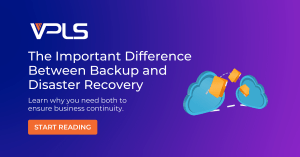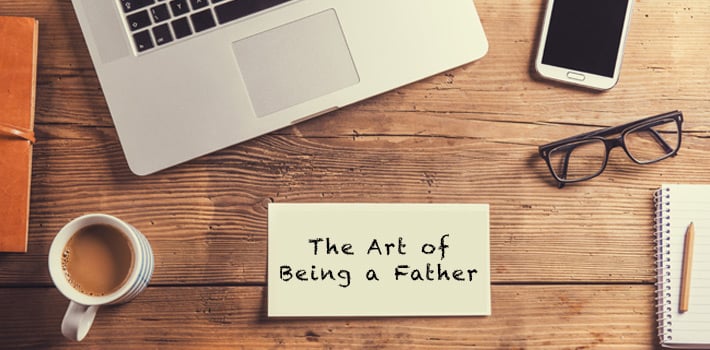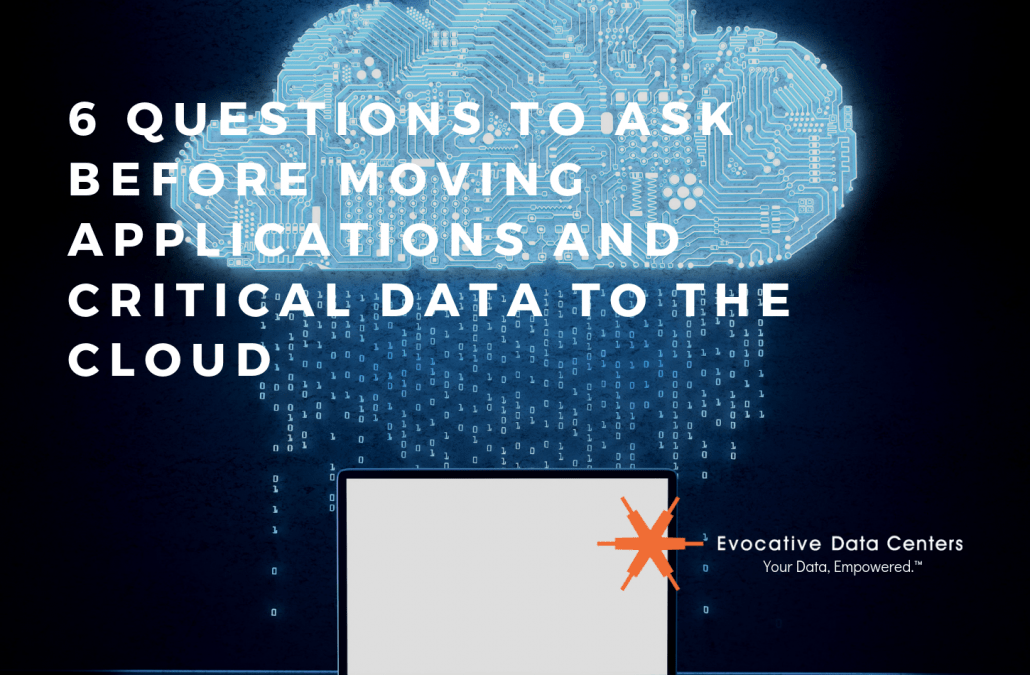Which cloud approach will you take? It is not enough to say that you are going to move your applications to the cloud. Which cloud?
Public Cloud Options
Cost savings is the single biggest benefit to the public cloud since physical hardware and infrastructure resources that are owned and operated by a third-party data center provider are shared among a large number of clients. Applications in the public cloud are available on a pay-as-you-go basis and can more easily scale as a company grows and requirements increase. This data center will also have redundancy measures in place to increase reliability.
Private Cloud Options
A private cloud provides you with the resources of the public cloud but the hardware and infrastructure resources allocated to your company is for your use only and will not be used by any other organization. Therefore, these private applications, hardware, and infrastructure resources provide a greater level of security. They also enable you to customize your cloud services, tailoring them to your individual needs.
Hybrid Cloud Options
A hybrid cloud approach combines the best of both the public and private cloud worlds. It provides you with the increased security and customization of a private cloud but enables you to move data and processing resources to the public cloud as needed to accommodate a significant spike in demand.
This frees up space in the private cloud and enables you to keep business-critical applications and sensitive data in a secure environment while at the same time giving you the flexibility to quickly and easily scale non-mission critical applications as workloads expand and contract.
Working with a Data Center: Selecting a Private or Hybrid Cloud Approach
Taking this one step further, if you select the private or hybrid cloud approach, will you locate your private cloud in your own facility or work with a data center to deploy it in their facility? And, if you do choose to work with a data center provider, will you select a colocation solution where you own and manage your company’s equipment yourself while only utilizing the data center’s infrastructure resources or will you select a fully managed hosting option with a dedicated server where you lease the equipment and they manage, monitor and maintain all of the resources for you?
Your answers to these questions will most likely be based on the following criteria:
- Expenses – Do you have the money to buy your own equipment or lease dedicated equipment from a data center or do limited funds require you to have the cost spread out among many companies?
- Human Resources – Do you have a technical team on staff to be able to manage and maintain your own applications, equipment, and other resources or will you need the technical expertise of a data center provider to help?
- Physical Space – Do you have the physical space and infrastructure to implement a private cloud solution in your company’s server room or do your company’s expected growth plans require you to consider a larger, purpose-built data center.
1. Can You Prevent a Cyber-Attack or Security Breach?
No company is immune to modern data breaches or cyber-attacks. The size or type of business doesn’t matter anymore. Hackers will target a small business just as quickly as a large enterprise. Although encryption does help protect data, there is always the possibility that the encryption key could be lost or, if your data and the keys that unlock them are stored on the same machine, you run the risk of a significant data breach if the machine is compromised and both the keys and data are stolen.
Have you also considered how you will prevent a breach if an employee’s laptop, smartphone or other mobile device is stolen? Do you have the ability to remotely wipe the device of all company information as soon as the theft has been discovered?
2. What is the Disaster Recovery Plan?
The first question to ask is does the cloud provider have a disaster recovery plan? What is it and how quickly can they get you back up and running after the disaster has occurred? What if your business is down for consecutive days and you incur financial losses as a result? Will the provider compensate you? Actual data loss or the inability to access applications as a result of a disaster is just one consideration. The second question to ask is what is your data backup strategy and who is responsible for it? Will data backup be your responsibility or the responsibility of the cloud provider?
3. Are There Bandwidth Limitations?
Do you know what your expected bandwidth needs will be and if it will increase or decrease over specific periods of time? Some cloud service providers have bandwidth limitations, can charge exorbitant rates for any additional bandwidth you need, or provide all clients with unlimited bandwidth. If not understood and assessed ahead of time, bandwidth limitations and additional fees could be a significant obstacle to a successful move to the could.
4. Can You Meet Compliance Requirements?
Do you know where your data is? For many companies with data in the public cloud, they do not. This could be a problem if your organization is in a regulated industry and needs to meet strict requirements on how and where your data is stored, managed and maintained. Selecting a local data center provider for colocation or managed hosting services who has been certified by an independent third-party auditor will ensure that you know where your servers and data are located and give you confidence that you are meeting all of the necessary compliance requirements.
5. What is the Total Cost of Ownership?
While cost savings is considered one of the key benefits of the public cloud, it is critical to compile a list of current and future expenses that you may incur to have a better understanding of your total cost of ownership of each cloud option – public, private and hybrid. How much will the cost of public cloud storage increase over the next few years?
What is the cost difference between buying your own servers and placing them in a colocation environment vs leasing the equipment in a hosting environment?
If you do not currently have an IT team on staff, how much would it cost the company in salary, benefits, and training to hire 2 new IT professionals vs hiring the data center provider to monitor and maintain your equipment and data? Only by sitting down and evaluating the total cost of ownership will you get a true understanding of what the actual costs will be.
6. Cloud Strategy Considerations
Although a cloud strategy does provide significant benefits, there are still considerations that need to be made before you jump into the cloud. And, after an analysis of your needs, priorities, resources, and budget, you may or may not find that a cloud strategy will be the right solution for you. At Evocative, we take the role of trusted advisor seriously.
We do not push companies in one direction or another. Our approach is to listen, first. We want to get to know who you are, what you do, and what your goals and challenges are. Then, we make recommendations that are in your best interest. If you need help doing a cost-benefit analysis of your company’s migration to the cloud, we are here for you. Give us a call at 888-365-COLO (2656)


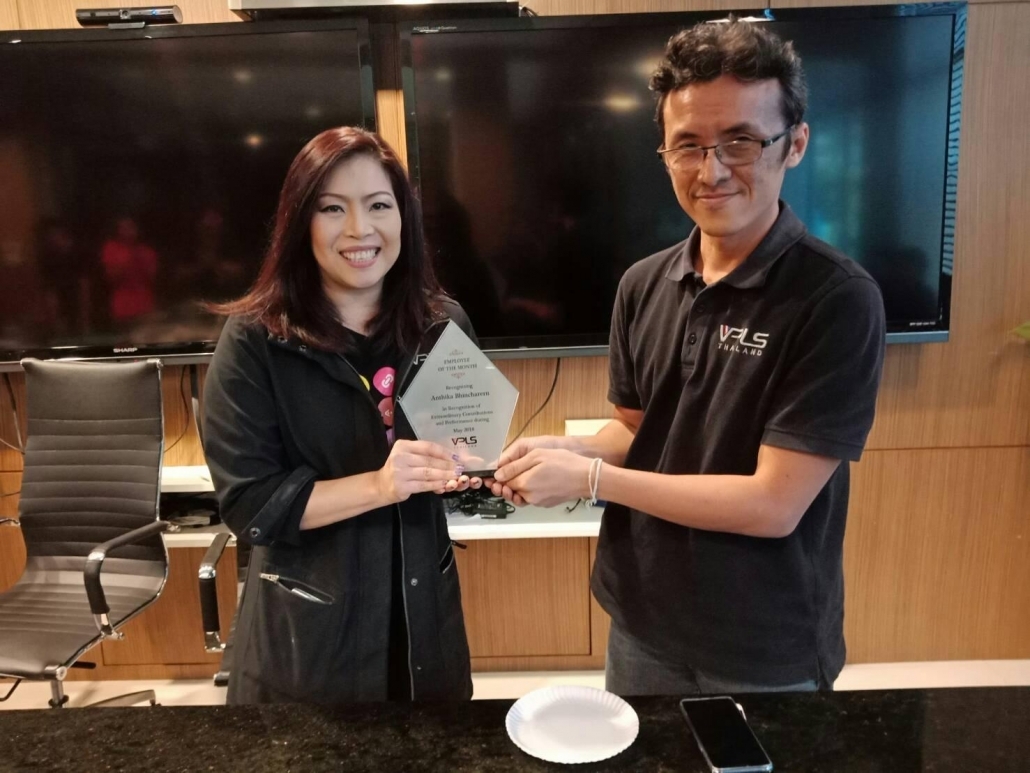



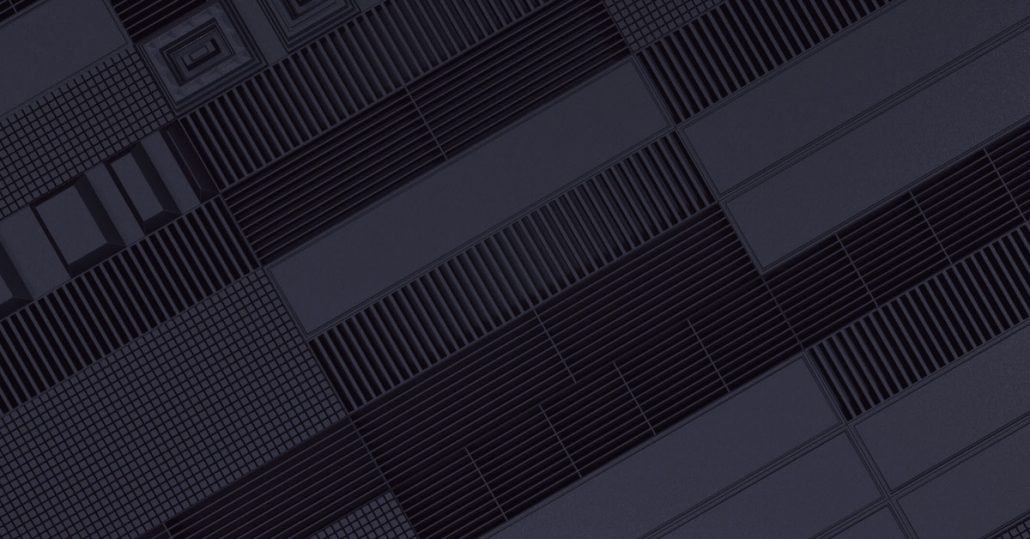





 Ted Mektrakarn, CEO of VPLS Inc.
Ted Mektrakarn, CEO of VPLS Inc. Tim Mektrakarn, COO of VPLS Inc.
Tim Mektrakarn, COO of VPLS Inc.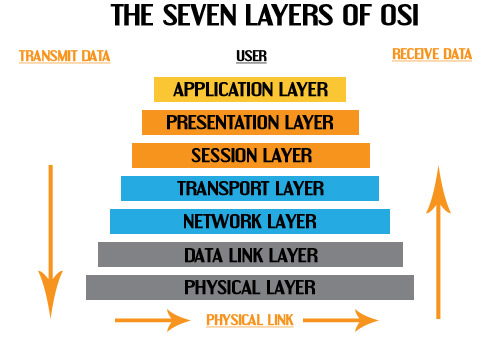
 John Minnix, Co-Founder of VPLS Solutions
John Minnix, Co-Founder of VPLS Solutions
 With the first day of Summer making its debut today, it’s time to break out the hats and sunscreen to prepare ourselves for triple-digit temperatures. And let’s not forget our favorite tech devices… they need protection from the heat too!
With the first day of Summer making its debut today, it’s time to break out the hats and sunscreen to prepare ourselves for triple-digit temperatures. And let’s not forget our favorite tech devices… they need protection from the heat too!

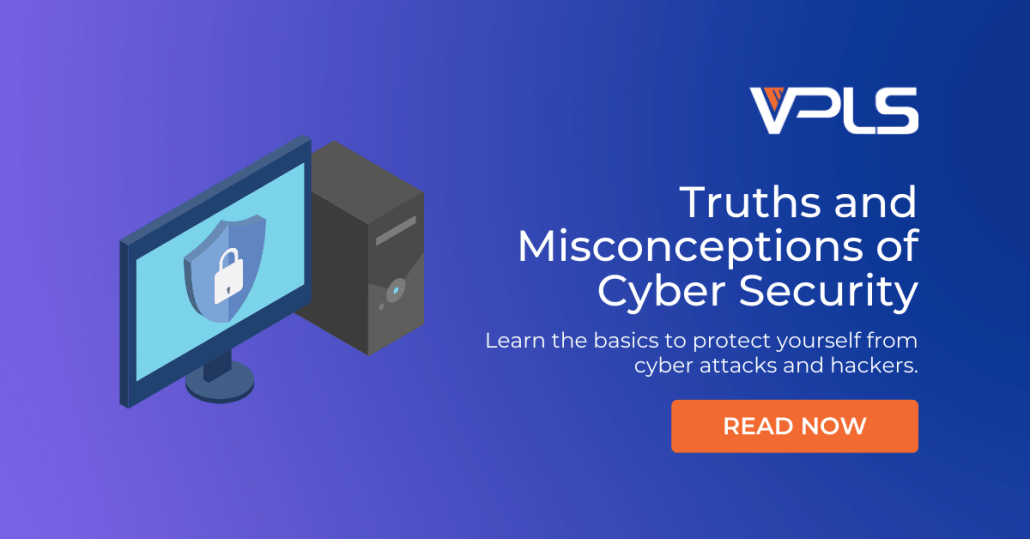
 Afraid that your social media accounts, like Facebook or Instagram, might be held hostage by a hacker? Not to worry! VPLS explains how to protect yourself from cyber attacks and hackers.
Afraid that your social media accounts, like Facebook or Instagram, might be held hostage by a hacker? Not to worry! VPLS explains how to protect yourself from cyber attacks and hackers.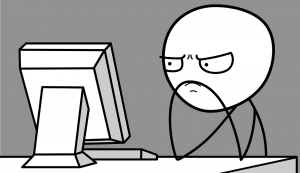 Here are a few guidelines to follow when wanting to safeguard your online accounts and private data:
Here are a few guidelines to follow when wanting to safeguard your online accounts and private data: