
How to Counter the Insider Threat to Stay HIPAA Compliant
One of the leading causes of security breaches in healthcare organizations is insider threat. Learn what causes insider data breaches and how to counter this threat.

One of the leading causes of security breaches in healthcare organizations is insider threat. Learn what causes insider data breaches and how to counter this threat.

Find out how your organization can mitigate risks and respond to the SolarWinds Hack in this guide from leading cybersecurity experts.

With work/learn-from-home growing, IT staff in education face unique challenges in securing connectivity for students and faculty in their homes. In this blog post, John Headley highlights two other special concerns for IT and cybersecurity in education and his recommendations.

This major security flaw could impact nearly 200,000 currently-deployed FortiGate firewalls. Learn how to check for this vulnerability and how to resolve it.

From email security to zero trust network access, John Headley recommends 10 tools to defend against ransomware.

The traditional “trust but verify” model hasn’t been able to withstand today’s cybersecurity threat landscape. Here’s how the Zero Trust Model is different.

EDR stands for Endpoint Detection & Response. Learn how EDR goes beyond what is offered by standard endpoint protection platform (EPP), i.e. traditional antivirus products.

Two of the most popular options for setting up a remote workspace are VPN and VDI. It’s important to know the differences between each option in order to select the right fit for your business.

If you have home Wi-Fi, chances are you have a router that goes along with it. But has it ever crossed your mind that your router can also be compromised?
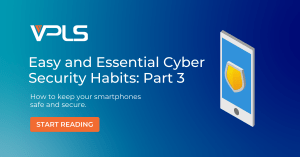
Since our phones have become such a crucial part of our lives, we should make every effort to put good cyber security habits to make sure that your smartphone is safeguarded.