
Eliminating Firewall Blind Spots with SSL Decryption
Cybercriminals commonly hide threats inside of encrypted traffic in order to evade security controls. Here’s how your firewall can combat the blind spot created by SSL.

Cybercriminals commonly hide threats inside of encrypted traffic in order to evade security controls. Here’s how your firewall can combat the blind spot created by SSL.

Learn about the different types of insider threats and identify behaviors that pose a risk to your organization.

ZR Systems (now VPLS) has made several appearances on this annual list, which identifies organizations that help employees develop their full potential.

One of the leading causes of security breaches in healthcare organizations is insider threat. Learn what causes insider data breaches and how to counter this threat.
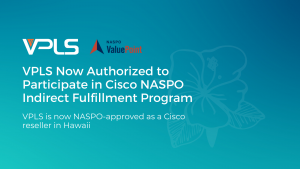
As a NASPO-approved Cisco reseller in Hawaii, public entities can purchase Cisco’s industry-leading wireless and network solutions from VPLS via a pre-negotiated cooperative contract.

The inaugural NextGen 101 list honors partners building MSP practices that are diversified beyond managed or cloud services.

Find out how your organization can mitigate risks and respond to the SolarWinds Hack in this guide from leading cybersecurity experts.

VPLS actively serves two-thirds of the world’s time zones, with our staff in Hawaii functioning as the bridge between the mainland US and Southeast Asia.

With work/learn-from-home growing, IT staff in education face unique challenges in securing connectivity for students and faculty in their homes. In this blog post, John Headley highlights two other special concerns for IT and cybersecurity in education and his recommendations.