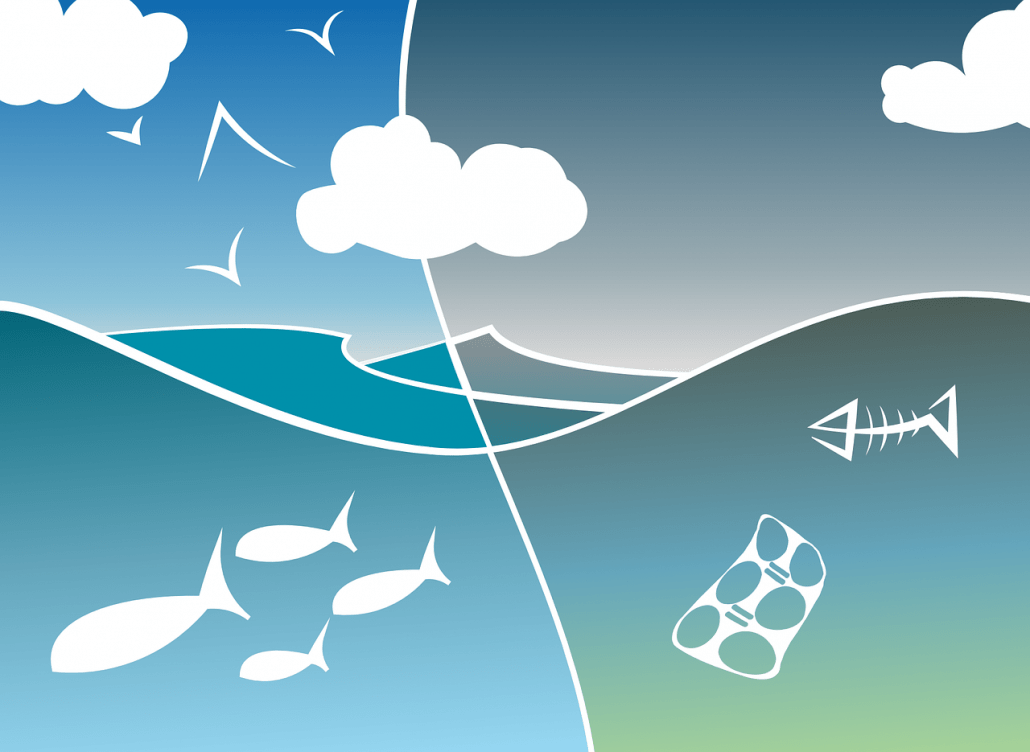How To Safely and Effectively Rid Yourself of An Old Computer
Springtime marks the perfect time to evaluate whether or not you need to ditch that old computer and upgrade to the newest system. But, if the occasion calls for you to upgrade, do you know how to safely dispose of your once trusted device?
Read more to learn the do’s and don’ts of disposing and recycling an old computer.

Safety for Personal Data and the Environment
First, let’s discuss the importance of knowing how to dispose of an old computer the proper way.
Computers and their corresponding hardware are made of various metals and plastics containing not-so eco-friendly toxins. In addition to the potential damage it poses to the environment, improper disposal can also pose dangerous threats to your personal data; computers store a plethora of invaluable personal information – passwords, account numbers, license keys, and other sensitive documentation – all items that would be deemed profitable to any criminal.
So, what is an innocent bystander like yourself to do? Learn how to properly throw away your computer, of course!
Backup Your Files
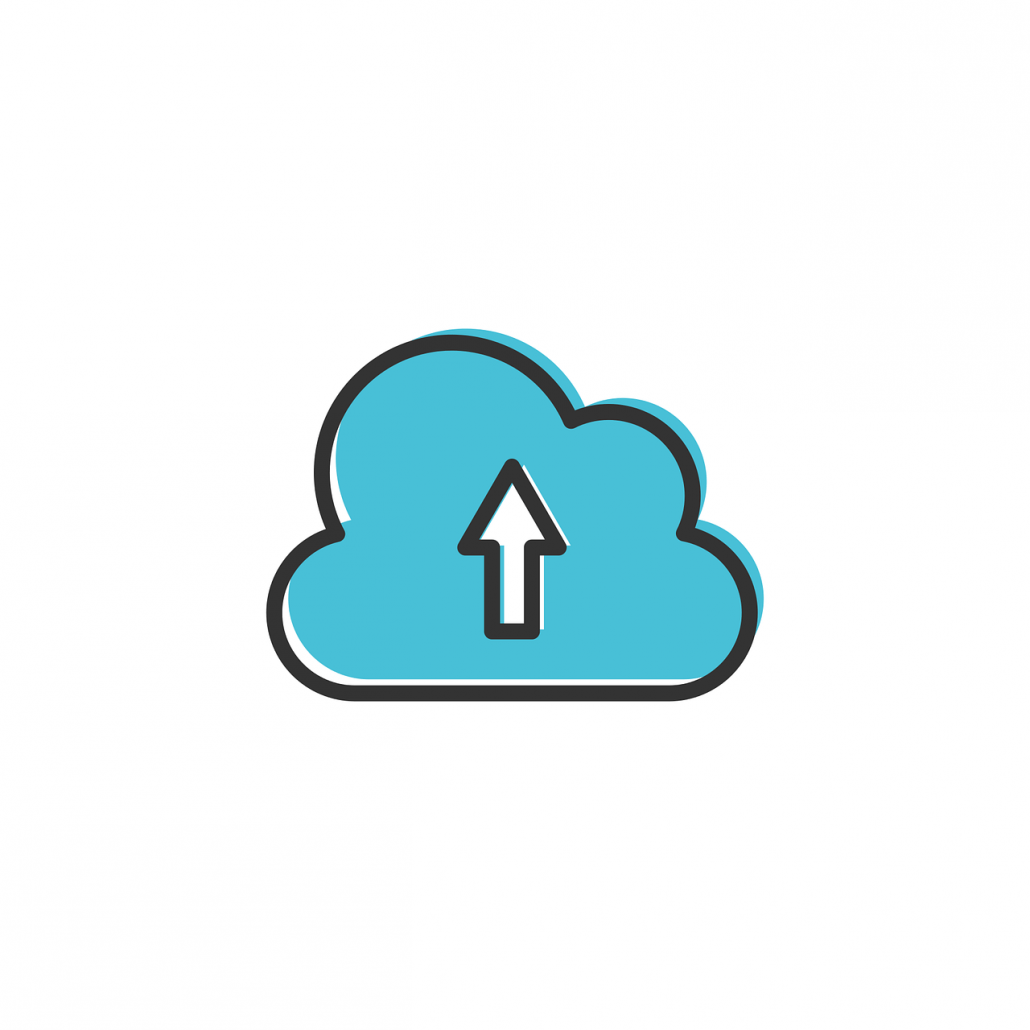
Create a backup of your files prior to disposing of the old computer.
Users can create a backup with the use of an external hard drive or upload to a cloud service. Consider VPLS, as we specialize in cloud storage services designed to simplify your backup and filing tasks.
After backing up your files, your files will be easier to manage on a new computer system. And, if you used a cloud backup, you will have access to your files anywhere you have an internet connection, including your mobile device.
Let the Fun Begin! Time to Clean Out Your Hard Drive!
Deleting files from your drive is not enough to prevent a potential cybersecurity disaster! Thieves can use data recovery programs to recover any deleted files.
To ensure that your old files no longer become accessible, here are a few necessary steps to put into practice:
- Delete and Overwrite Files with Sensitive Information. Make sure you delete your tax documents and other sensitive files with specialized software that meets government standards for the utmost secure deletion. File Shredder (free) is a top choice for Windows PCs with hard drives, and for older Macs with hard drives, as you can choose the Secure Empty Trash option after deleting your files. For newer Macs and Windows PCs with SSD drives, you will need to encrypt your drives to ensure the most thorough deletion process.
- Encrypt Drive. Convert your information with an unreadable code that cannot be deciphered by unauthorized users. Don’t forget to change the password while you’re at it!
- Deauthorize Computer. Programs, such as Microsoft Office 365 and iTunes, only allow a certain number of licenses or permissions per computer. Always deauthorize an old computer of your accounts before you proceed to uninstall your programs and avoid any future complications.
- Clear Browsing History. Browsers keep a record of your online browsing, and in most cases, also store cookies, usernames, and passwords of various websites. Located under settings, be sure to clear and delete all browsing history and cookies.
- Uninstall Programs. Programs, like Microsoft Office, may contain personal information, such as your name and address. For that reason, be sure to uninstall all of your programs before tossing out an old computer.
- Know Employer’s Data Disposal Policies. Consult with your employer about how to properly manage business-related information on your computer. By law, businesses are required to follow specific data security and disposal requirements for certain customer-related information.
- Wipe Hard Drive. For PCs, once all data has been removed, perform a factory reset to guarantee the removal of all of your personal files and software programs.
- Bonus: Go Berserk and Smash It! A super easy (and secretly fun) way to recycle an old computer and ensuring that no one can ever recover your files, is to take the hard drive out and smash it with a hammer! Or drill a million holes in it!
…And Now to Properly Dispose of Your Old Computer!
After following these steps, your old computer is now ready to be disposed of. Choose to recycle, donate, trade-in or sell your machine rather than dumping it in a landfill. A simple Google search can help you find local drop-off stations, making the process much easier to complete.
Remember, your computer is much more than just a hunk of metal! By knowing how to properly dispose of it is another way to prevent yourself from a future of complications in the cyber world.
FOLLOW, LIKE & SHARE VPLS
If you want to keep up with the latest security trends and other IT related products and services, please visit the VPLS blog and stay current with the latest news!