Deploy Your Servers with Krypt!
Published
Written by
Filed under

If you haven’t heard of Krypt, it is the division of VPLS Inc. which is responsible for dedicated servers and hosting, and currently provides hosting services to more than five million websites around the globe. Founded in 1998 as a shell and web host provider in Newport Beach, CA, the company has since mushroomed into a full-service hosting provider, and has become the pre-eminent leader in that field for all of Southern California, and for many other areas as well.
The infrastructure offered by Krypt includes 500 Gbps of network capacity, and this is growing all the time in response to increased demand from our loyal customers. The entire network backbone was built by Krypt specialists, and this network currently manages more than 20,000 switch ports flawlessly. Our offices in California and Thailand keep us close to our customers, and allow us to react quickly to any concerns or issues which may develop.
The highly qualified software engineers on our team are the proud owners of 78 Cisco certifications, 59 Brocade certifications, 127 VMware certifications, 20 Veeam certifications, 10 Nimble Storage certifications, and 5 Palo Alto Network certifications. What does all this mean to you as a potential client? It means that you can have unlimited trust and confidence in the team of specialists who work at Krypt and provide superior professional service to all our clients. With all this expertise at our disposal, there is literally nothing we can’t handle in terms of hosting and providing fantastic service to each and every customer.
Our Fast Deploy Plans
The Fast Deploy service offered by Krypt consists of a package of pre-configured bare metal servers which can be released literally within just a few minutes, so as to satisfy any needs our clients may have for rapid deployment. These Fast Deploy packages feature a number of different operating systems, including memory capabilities between 8 Gb RAM on up to 16 Gb RAM. Storage capabilities vary between 1.0 TB SATA and 2.0 TB SATA, and bandwidth can be selected from either 5 TB or 10 TB. All of these packages are priced very moderately, which means virtually every company will be able to afford this ultra-fast service.
Also included in the Fast Deploy package, our clients will have access to 5 usable IP addresses, a 100 Mbps network card, and 24×7 support from our team of network specialists. That means you’ll never have to solve any issue on your own, regardless of when or where it happens, and regardless of the severity of the issue. When you partner with Krypt, you can expect to have a reliable support team at your full disposal, ready and waiting to work through any kind of problems which may occur.
For customers who have unusual requirements, customized packages can be developed which include custom dedicated servers, additional memory, hard drives, and greater bandwidth to solve whatever your needs may be in the way of custom requirements. In other words, no matter what your specific needs are, we can devise a Fast Deploy package which will handle it completely, so you can forget about network operations, and focus on the business aspect of your company. Let Krypt manage the network and computing, so you can work on growing your business by contacting us today!
Read More from this Author
If you enjoyed this article, you'll probably like:



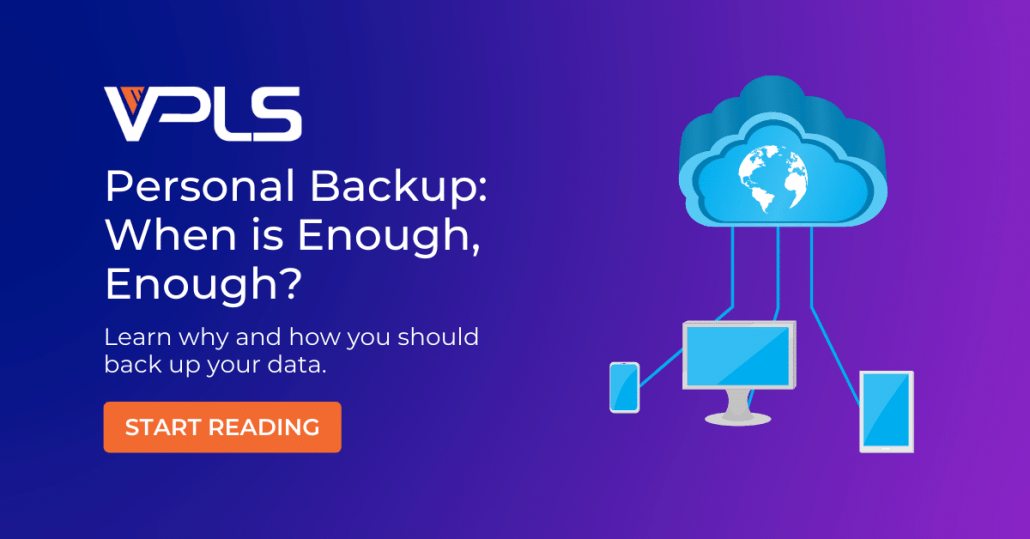
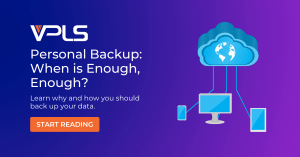 Backing up your data on a regular basis is one of the most crucial practices for technology users; this ensures that your important data will never be completely gone, hence you have saved it in another form or at another place for safekeeping. On a large scale, enterprises are prime examples of how to properly back up data as they have various sources of backup strategically and conveniently spread out. Their backup sources include an on-premise option, backup stored at a data center, as well as backup stored using cloud services.
Backing up your data on a regular basis is one of the most crucial practices for technology users; this ensures that your important data will never be completely gone, hence you have saved it in another form or at another place for safekeeping. On a large scale, enterprises are prime examples of how to properly back up data as they have various sources of backup strategically and conveniently spread out. Their backup sources include an on-premise option, backup stored at a data center, as well as backup stored using cloud services.

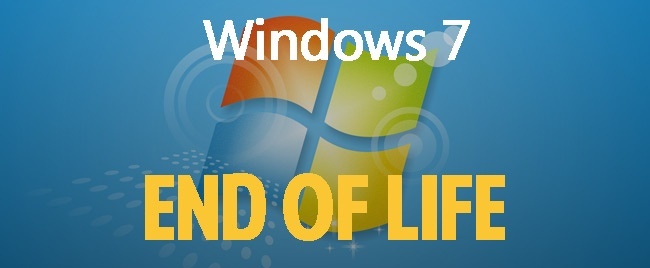

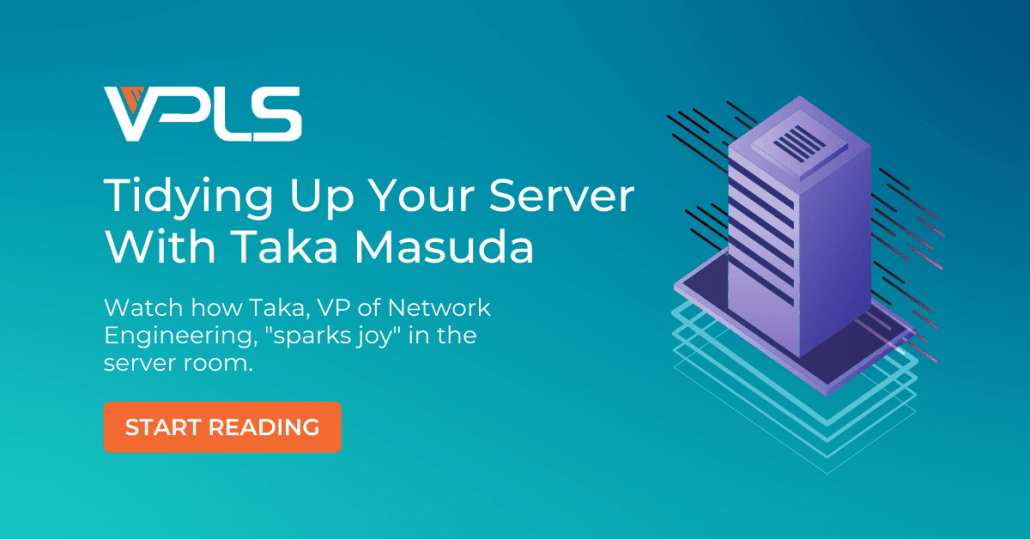
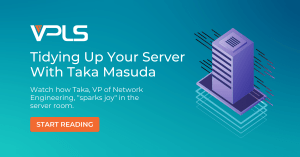 Recently, Netflix released an on-trend, reality television series called Tidying Up with Marie Kondo with a premise built on how Organizing Consultant, Marie Kondo, helps American families declutter and reorganize their household. Each episode follows Kondo as she addresses and resolves each family’s unique organizational needs using hands-on methods to tidy up their space as well as provide tips to help maintain it. Our office decided to create our own version…
Recently, Netflix released an on-trend, reality television series called Tidying Up with Marie Kondo with a premise built on how Organizing Consultant, Marie Kondo, helps American families declutter and reorganize their household. Each episode follows Kondo as she addresses and resolves each family’s unique organizational needs using hands-on methods to tidy up their space as well as provide tips to help maintain it. Our office decided to create our own version… 

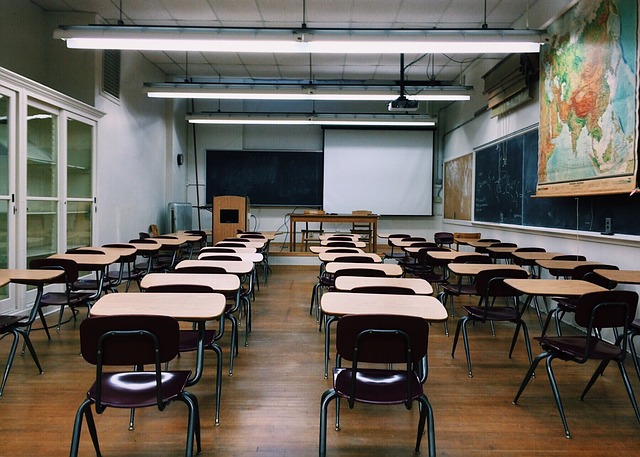
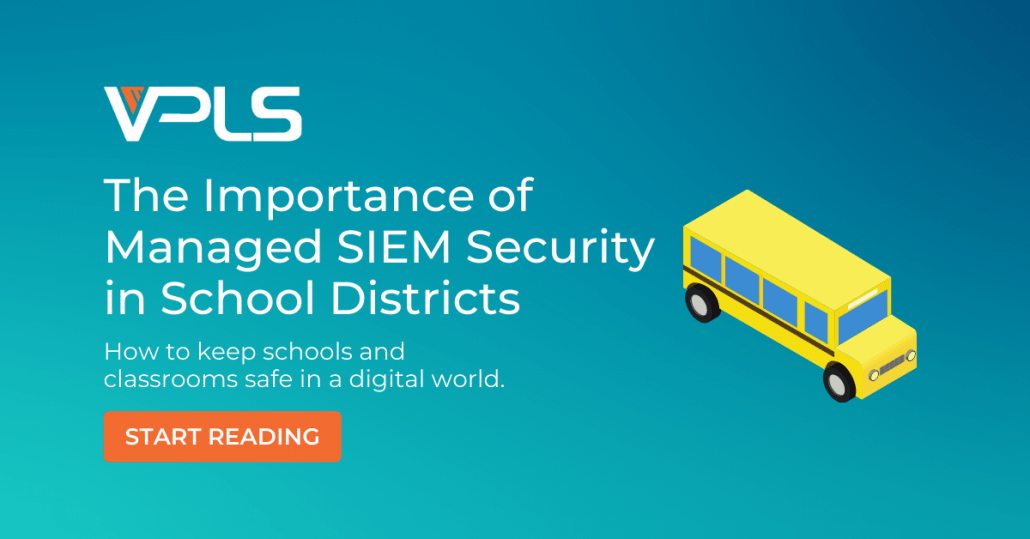
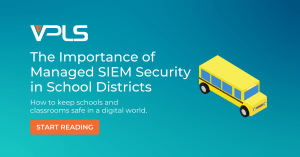 When it comes to cyber-security, K-12 school districts have more to lose now than before. In addition to new threats and breaches, cyber-security can also prevent schools from achieving and maintaining unique K-12 requirements, such as FERPA and CIP, which can lead to numerous funding and liability issues in the long run. Educational institutions are especially susceptible to a multitude of cyberattacks. Along with unexpected breaches, overlooked access points in data systems can provide cybercriminals an entry to obtain classified and valuable data.
When it comes to cyber-security, K-12 school districts have more to lose now than before. In addition to new threats and breaches, cyber-security can also prevent schools from achieving and maintaining unique K-12 requirements, such as FERPA and CIP, which can lead to numerous funding and liability issues in the long run. Educational institutions are especially susceptible to a multitude of cyberattacks. Along with unexpected breaches, overlooked access points in data systems can provide cybercriminals an entry to obtain classified and valuable data.